- MAIN NAVIGATION
- Home Page
- Buy
- Contact
- LANGUAGE
-
 Deutsch
Deutsch
-
 English
English
-
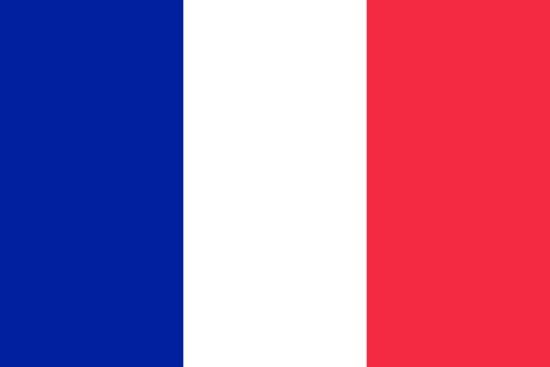 Français
Français
-
 แบบไทย
แบบไทย
-
 Svenska
Svenska
-
 Italiano
Italiano
-
 Español
Español
-
 Indonesia
Indonesia
-
 한국인
한국인
-
 Ελληνικά
Ελληνικά
-
 Türkçe
Türkçe
-
 中國人
中國人
-
 Русский
Русский
-
 Nederlands
Nederlands
-
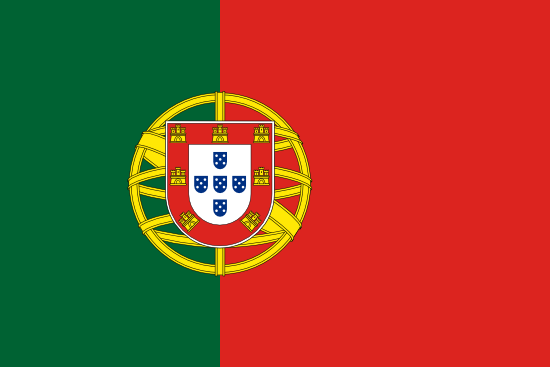 Português
Português
-
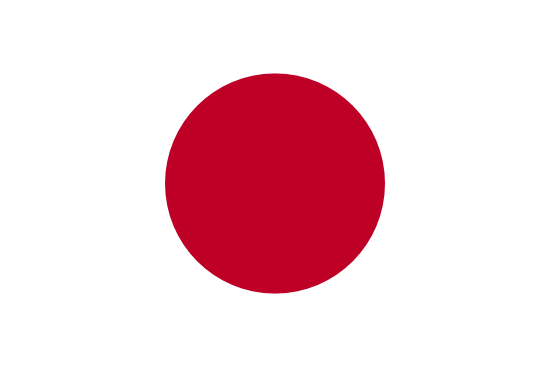 日本語
日本語
-
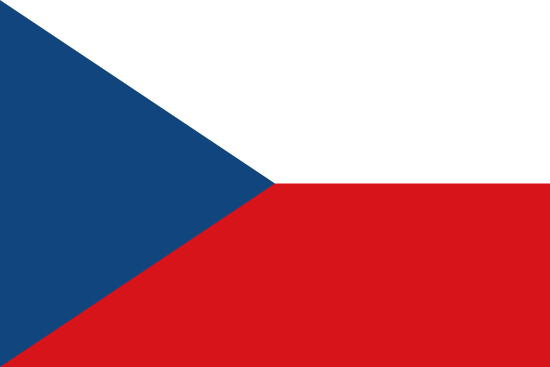 Čeština
Čeština
-
 Polski
Polski
Copyright - DiagMonAuto
Please contact us by email for a quicker response.
× No remote vehicle repair service.
× No remote software installation or configuration service provided.
× No CD/DVD, hard drive, or USB stick.
After the purchase, you will get:
✓ A link to download the automatic installation software containing:
INPA 5.0.6
TOOL32 4.0.3
BMW CODING TOOL 2.5.0
NCSEXPERT 4.0.1
NCS DUMMY 0.6.10
WINKFP 5.3.1
K+DCAN UTILITY 2.0
EDIABAS 7.3.0
EDIABAS CONFIGURATION CENTER 7.3.0
EDIABAS KONFIGURATOR 2.0.0
EASYCONNECT UTILITY 1.0.5320.35550
ITOOLRADAR 1.1.1
CIC LANGUAGE CODING UTILITY 1.2.2
CIC SPECIAL SERVICE UTILITY 1.0.4352
DR GINI 14
DR GINI 22
FSC TOOLS 2.18
NFS 5.2.0.9
SA HELPER 1.1
VIN CHECKDIGIT 1.1
ZGW SEARCH 3.0
TOOL32 4.0.3
BMW CODING TOOL 2.5.0
NCSEXPERT 4.0.1
NCS DUMMY 0.6.10
WINKFP 5.3.1
K+DCAN UTILITY 2.0
EDIABAS 7.3.0
EDIABAS CONFIGURATION CENTER 7.3.0
EDIABAS KONFIGURATOR 2.0.0
EASYCONNECT UTILITY 1.0.5320.35550
ITOOLRADAR 1.1.1
CIC LANGUAGE CODING UTILITY 1.2.2
CIC SPECIAL SERVICE UTILITY 1.0.4352
DR GINI 14
DR GINI 22
FSC TOOLS 2.18
NFS 5.2.0.9
SA HELPER 1.1
VIN CHECKDIGIT 1.1
ZGW SEARCH 3.0
The software is installed on the local drive "C:\", required free space: 5 GB
The software is automatically configured with a K+DCAN OBD2 USB EDIABAS INPA interface on COM port No. 1.
Compatible with Windows versions: Windows 7 SP1, Windows 8, Windows 8.1, Windows 10, Windows 11.
The Windows application requires the installation of .NET Framework 4.7.2 or later on your computer.
Keep in mind that vehicle diagnostics, coding, and programming require professional training.
We cannot be held responsible for any damage to the vehicle resulting from the use of the software.
We cannot be held responsible for any damage to the vehicle resulting from the use of the software.
The link is sent by email.
Delivery time: 5 minutes.
Video Demonstration: https://www.youtube.com/watch?v=DfMwk5oiN1w
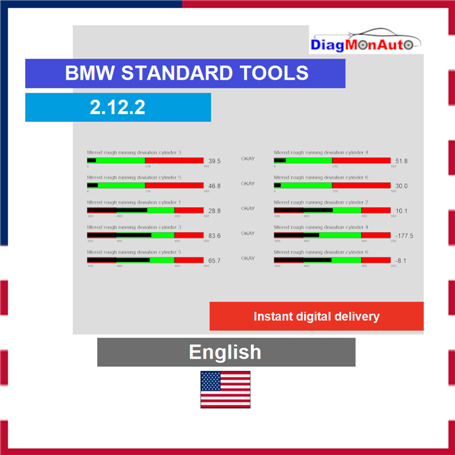
 Pay (Stripe)
Pay (Stripe)